- Documentation
- Getting Started
- JArchitect Analysis
- JArchitect Plugin for Sonar
- Code Rule and Query
- JArchitect Features
- Build Process Integration
- Code Metrics Definitions
- Code Coverage FAQ
- Trend Monitoring
Integrate JArchitect with CruiseControl
Setting up the JArchitect Report in the CruiseControl Dashboard
Step 1 : Create a jsp file and name it as "jarchitect.jsp" in-cruisecontrol-bin-2.8.4\webapps\cruisecontrol
Step 2 : Add the below content to your "jarchitect.jsp"
Step 3 : open "main.jsp" file.It is present in cruisecontrol-bin-2.8.4\webapps\cruisecontrol<%@ taglib uri="/WEB-INF/cruisecontrol-jsp11.tld" prefix="cruisecontrol"%><p><cruisecontrol:artifactsLink><iframe name="JArchitectFrame" id="cloverFrame" style="width:1100; height:500;"marginheight="10" frameborder="0" marginwidth="0"src="<%= artifacts_url %>/JArchitectOut/JArchitectReport.html" width="100%"></iframe></cruisecontrol:artifactsLink></p>
add the below tag
<cruisecontrol:tab name="JArchitect" label="JArchitect Report" >
<%@ include file="jarchitect.jsp" %>
</cruisecontrol:tab>
Configuring the server
Step 4 : Create a .bat file and name it "JArchitectBuild.bat" and add the command line bellow
set JArchitectConsole="C:\Program Files\JArchitectPro\JArchitect.Console.exe"
set EXEC=%JArchitectConsole% "D:\Program Files\CruiseControl\projects\connectfour\ConnectFour.jdproj"
echo %EXEC%
%EXEC%
Related Links::
JArchitect.Console.exe command line options
Step 5 : Config file "Config.xml"
<cruisecontrol>
<project name="connectfour">
...
<schedule interval="300">
<ant anthome="apache-ant-1.7.0" buildfile="projects/${project.name}/build.xml"/>
<!-- for integrating JArchitect reports -->
<exec command="JArchitectBuild.bat" workingdir="D:\Program Files\CruiseControl" errorstr="build failed"
/>
</schedule>
<publishers>
<onsuccess>
<artifactspublisher dest="artifacts/${project.name}" file="projects/${project.name}/target/${project.name}.jar"/>
<!-- for integrating JArchitect reports -->
<artifactspublisher dest="artifacts/${project.name}" subdirectory="JArchitectOut" dir="projects/${project.name}/JArchitectOut"/>
</onsuccess>
</publishers>
</project>
</cruisecontrol>