When dealing with dependencies, it's very difficult to exploit a graph with many objects involved, the better approach is to focus on dependencies between some elements instead of the whole system
For that you can search for only some code elements using one of these two methods:
After you can export the result in the dependency graph, for that you have to right click in the row labled "N types matched"
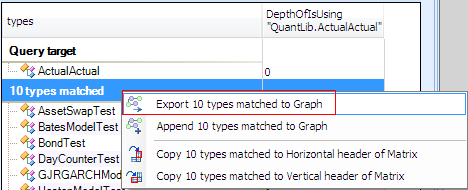
And also append to the graph the target concerned by the query

And finally you have the result in the dependency graph
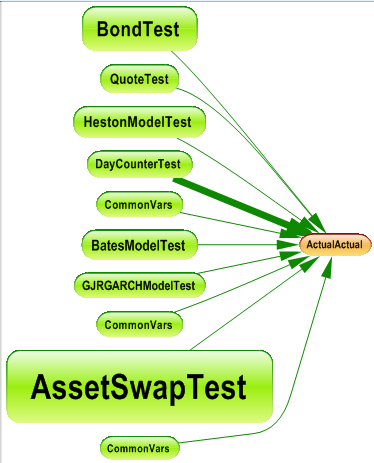
The size of boxes are proportional to line of code, and other criteria are provided for the box size:
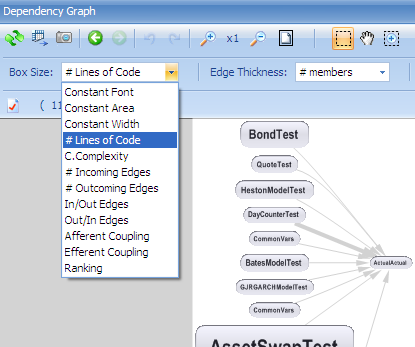
And the same thing is applicable to Edge thikness, by default is proportional to number of members used, but you can choose other criterias.
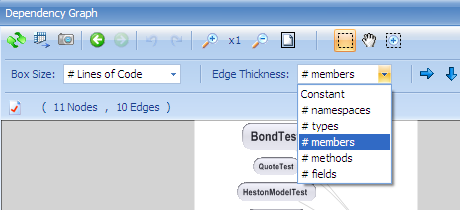
And also you can export from dependency graph to dependency matrix.
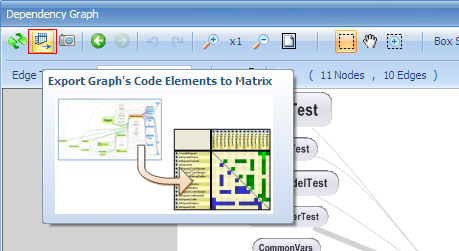
- Popup Menu: You can right click on code element from CppDepend explorer and choose an option provided by the popup menu.For example we can search for element using by a specific struct:
- CQL request
After you can export the result in the dependency graph, for that you have to right click in the row labled "N types matched"
And also append to the graph the target concerned by the query
And finally you have the result in the dependency graph
The size of boxes are proportional to line of code, and other criteria are provided for the box size:
And the same thing is applicable to Edge thikness, by default is proportional to number of members used, but you can choose other criterias.
And also you can export from dependency graph to dependency matrix.