- Documentation
- Getting Started
- JArchitect Analysis
- JArchitect Plugin for Sonar
- Code Rule and Query
- JArchitect Features
- Build Process Integration
- Code Metrics Definitions
- Code Coverage FAQ
- Trend Monitoring
Reporting Code Diff
|
This document explains how to use the JArchitect build comparison features, in the context of reporting. The document Advanced Code Diff from within VisualJArchitect explains how to use the JArchitect build comparison features, in the context of the interactive UI. |
JArchitect can report Code Diff in the report. To report Code Diff, there are two steps.
- First, define the baseline for comparison
- Second, define the CQLinq queries and rules related to Code Diff
Two different Baselines for Comparison can be defined: one to be used in the interactive UI, one to be used at analysis and reporting time. It is recommended to define the same Baseline for Comparison for both interactive UI and reporting scenarios.
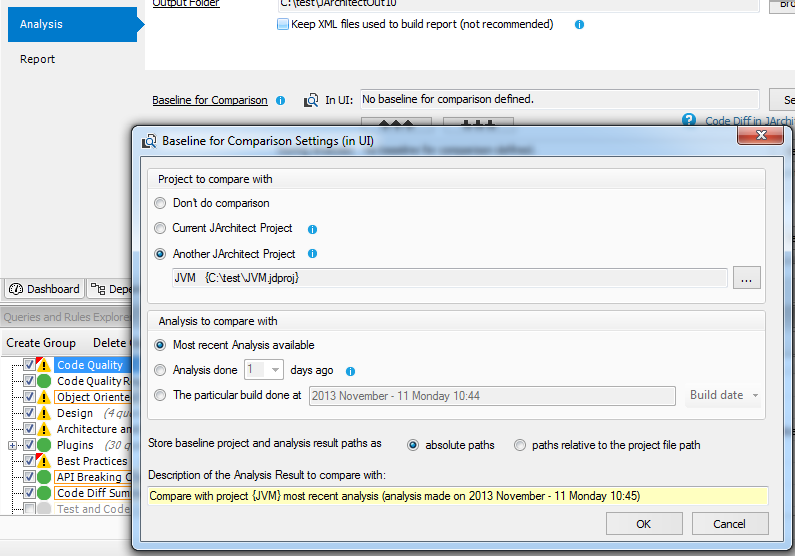
After having defined the Baseline for Comparison, have a look at the standard CQLinq groups named:
- Code Quality Regression
- API Breaking Changed
- Code Diff Summary
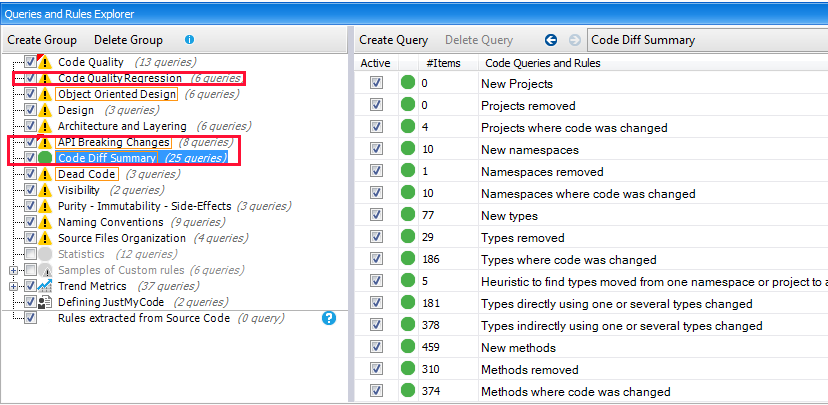
Notice that it is also possible to report only code rules violations that occur on code elements added or refactored since the baseline for comparison. This is explained here